 |
Overview |
With the world class features of EnviroMSDS
Authoring Software, it's a snap to create an SDS.
Simply enter the information and EnviroMSDS will
automatically generate an SDS in the chosen format and
language - in a matter of seconds. You can add or modify
new information on the fly, as well as maintain Working,
Approved, and Archived copies of your work.
 |
Intuitive Graphical
Interface |
Data is easily entered for each SDS by the help of
drop down lists, pick lists and automatic phrase
filtering. Each of the 16 sections can be accessed
and maintained by different departments.
 |
WYSIWYG Display
|
What You See Is What
You Get. Any change to an SDS is
automatically displayed in the chosen format and
language exactly how it will appear when printed.
 |
Multilingual Support
|
With our Language and Translation Assistants, you can
translate your SDS into virtually any language or let
us do the translations for you.
Once a phrase is translated, any SDS or Label
containing that phrase will automatically display the
translated information. With the Language
Notification Agent, you will be notified of all phrases
in an SDS that require translation, if any, prior to
release.
Each Language Phrase Module includes Titles for the
U.S. HazCom GHS, European GHS,
Canadian GHS and other SDS formats and the GHS,
recommended ANSI and R&S (European
Risk and Safety) phrases for use in authoring SDS and
Hazardous Labels.
Click
here to learn more about our SDS Language modules...
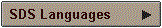
 |
Automatic PDF file output
|
Secure and protect your SDS. With our built-in
PDFWriter you can create SDS
's in PDF format without
Acrobat. Every SDS is generated into PDF format
for use on the Internet or your company Intranet.
 |
Multi-SDS Format Support
|
EnviroMSDS Authoring comes standard with built-in formats:
U.S. HazCom GHS, EU GHS,
EU GHS/CLP, and Canadian GHS formats.
Click here to view samples of our SDS formats.
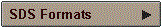
 |
Revision Control
|
Each SDS is a working copy until approved.
Upon each approval, the previous revision is archived
along with the changes made. The newly revised
SDS
's version number is automatically
incremented.
 |
Re-Labeling Support
|
(Also known as re-branding or alternate product
naming). This feature allows authors to easily
manage those materials that are marketed under a variety
of Product / Trade names. Simply select a product,
enter a new SDS# and Trade Name and even a different
Manufacturer (site, location, logo, etc...) and you're
done. The SDS will automatically be generated for
you. e
 |
Chemical Formulation
Management
|
This feature allows authors to enter all of the raw
materials for a product and select which raw materials
will be displayed on the SDS, which will not be
displayed and which are displayed as a Trade Secret.
The authors can print a Bill of Material report, for
internal use, for any product that displays all
raw materials, Wt% and Volume% (for gases).
 |
Product Formulation Blending
|
This feature allows authors to blend existing single
or multiple raw material products simply by defining a
percentage of each product you want to blend to produce
a new product. Let EnviroMSDS do the rest and
generate the SDS for the new product in a matter of
seconds.
 |
The Chemical Database
|
Fully expandable, you can include all of the chemical
information that you wish. You can add, modify, and save
new chemical/component information as needed. Search and
locate specific ingredients by CAS number, chemical
name, common name, Item Number or synonym.
 |
The Manufacturer Database
|
Stores your company information and logo - and it
expands to include all the information that you wish.
Have all of your sites, plants, divisions, etc. at your
fingertips.
 |
The Phrase Library
|
The Phrase Library manages your company's standard
phrases and develops a centralized repository that may
be shared by other sources outside of EnviroMSDS. The
Phrase Library comes pre-loaded with the GHS,
recommended ANSI
and R&S (European Risk and Safety)
phrases.
 |
The Hazard Symbols
|
Allows you to place the GHS, DOT, EEC and WHMIS pictograms
on your SDS and Labels. You can even add your own
custom symbols with the Hazard Symbol Manager.
 |
Multi-Level Security
|
Level 1 grants all access. Level 2 cannot
access the security system but accesses all other parts
of the system. Level 3 can access most of the
system but cannot approve an SDS or access the security
system. Level 4 is a view-only level. EnviroMSDS
has a user log-on screen with User Name and encrypted
Password protection.
 |
Superior Reporting
Capabilities
|
The Report & Label Manager allows you to design and
save your own custom Reports and Labels (e.g. you could find all
SDS that have a Flash-Point of 10 ºC, or locate all
products that contain ingredients listed under
Proposition 65). Search and retrieve information on
anything in EnviroMSDS.
Built-in Report and Label Templates provided!
 |
GHS Label Generation
|
Easily create and print labels in various sizes,
quantities and languages with logos, pictograms and
appropriate GHS and safety information. Directly from the
information provided on any SDS.
Built-in Label Templates provided.
|